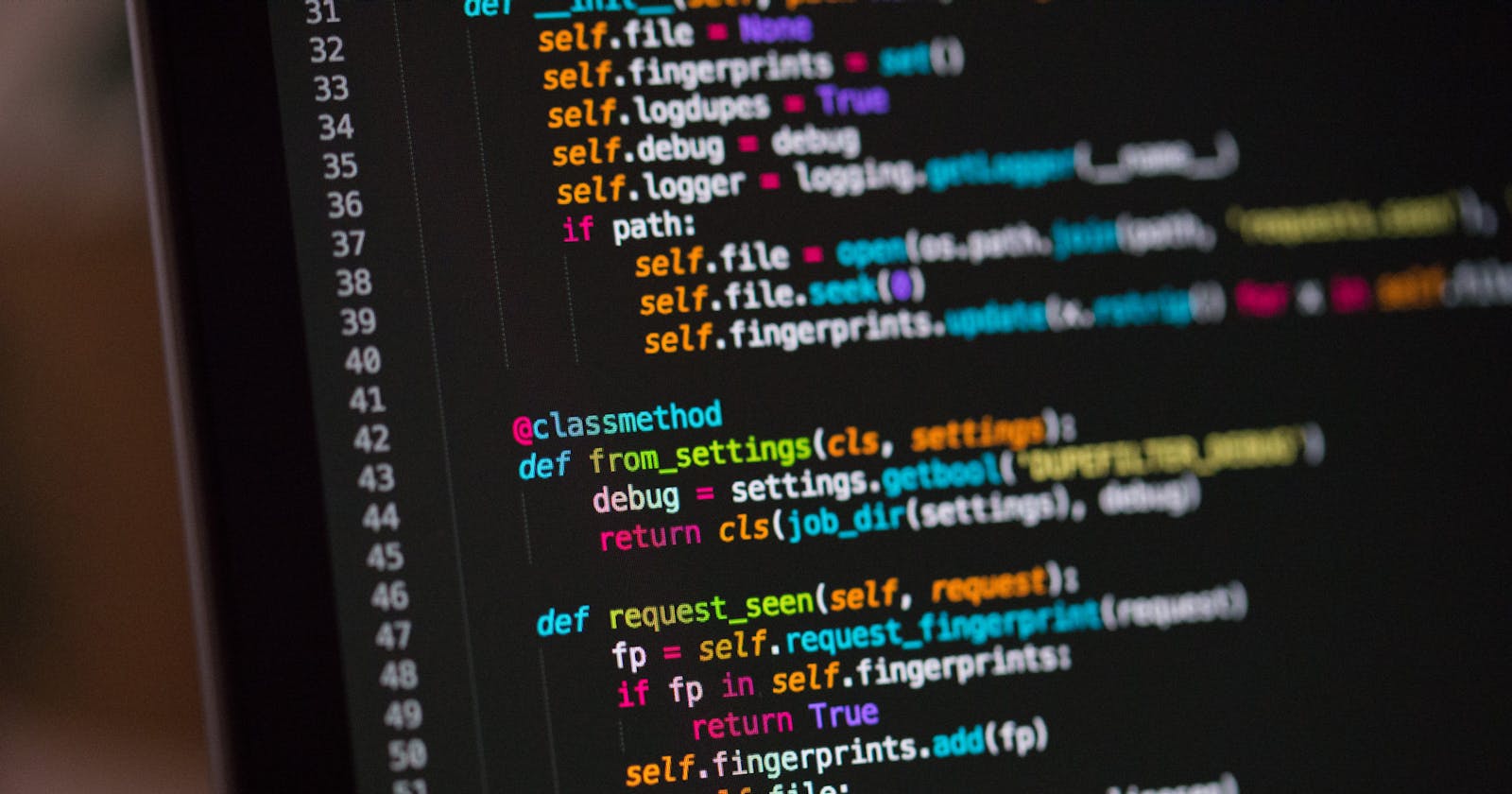Table of contents
- Chapter 0: Significance of OOP
- Chapter 1: Setting Sail 🚀
- Chapter 2: Anchoring with Constructors ⚓
- Chapter 3: Class Versatility 🎩
- Chapter 4: The Game-Changer: Class Methods 🎮
- Chapter 5: Static Charm ✨
- Chapter 6: Inheritance: A Family Reunion 👪
- Chapter 7: Dunder Methods 🌟
- Chapter 8: Conquering the OS 🖥️
- Conclusion:
Chapter 0: Significance of OOP
In the tumultuous realm of coding, OOP bestows structure and clarity, akin to transitioning from a cluttered room to a beautifully organized workspace. Here are some compelling reasons why OOP is indispensable:
Modularity: OOP enables you to dissect your code into manageable components, making it more comprehensible and maintainable.
Reusability: With OOP, you can create and reuse classes and objects, minimizing redundancy and saving time.
Encapsulation: OOP lets you encapsulate data and methods within objects, providing a clean interface for interaction.
Inheritance: Inheritance empowers you to craft new classes by extending existing ones, promoting code reuse and enhancing extensibility.
Now, let's venture into the code and witness these principles in action.
Chapter 1: Setting Sail 🚀
In this first code snippet, a class called Employee is created. 🎭
class Employee:
pass
Think of a class as a blueprint for your code. It defines what an employee is, but we haven't filled in the details yet. You also created two employees, person1 and person2. 👤👤
person1 = Employee()
person2 = Employee()
These instances are like empty vessels, waiting to be filled with data.
Chapter 2: Anchoring with Constructors ⚓
In the second snippet, the constructor, or __init__ method, is introduced. 🏗️
class Employee:
def __init__(self, fname, lname, salary):
self.fname = fname
self.lname = lname
self.salary = salary
The constructor is like the captain of your ship, guiding the creation of employee objects. It initializes their attributes, such as fname, lname, and salary.
Chapter 3: Class Versatility 🎩
Next, we delve into class variables and methods. It's like magic! 🪄
class Employee:
increment = 2.7
def __init__(self, fname, lname, salary):
self.fname = fname
self.lname = lname
self.salary = salary
def increase(self):
self.salary = int(self.salary * Employee.increment)
Here, the increment variable is a shared trait among all employees. It's the same as saying, "Everyone, let's all increase our salary by 2.7 times!" The increase method carries out this magic spell for each employee.
Chapter 4: The Game-Changer: Class Methods 🎮
Now, let's add a twist with class methods. It's like having a universal remote control. 📺
@classmethod
def change_increment(cls, amount):
cls.increment = amount
With class methods, you can change the rules of the game, like modifying the increment value. No need to visit each employee; one command updates everyone.
Chapter 5: Static Charm ✨
The following code snippet demonstrates static methods. They're like small, standalone wizards. 🧙♂️
@staticmethod
def isopen(day):
if day == "sunday":
return False
else:
return True
Static methods are versatile and don't rely on class or instance-specific data. They're handy for everyday tasks.
Chapter 6: Inheritance: A Family Reunion 👪
In the next code snippet, inheritance is demonstrated. It's like passing down family heirlooms. 💍
class encode(Employee):
def __init(self, fname, lname, salary, interest, laptop):
super().__init(fname, lname, salary)
self.interest = interest
self.laptop = laptop
The encode class inherits attributes and methods from the Employee class while adding its unique traits.
Chapter 7: Dunder Methods 🌟
Lastly, some special methods are introduced, like magic spells that give your objects superpowers. ✨
def __add__(self, other):
return self.salary + other.salary
This spell allows you to define what happens when you use the + operator on employee objects.
Chapter 8: Conquering the OS 🖥️
Beyond Python's enchanting world, the OS module beckons. It opens the door to advanced Python magic, where you can interact with the operating system itself. Let's explore the OS module's capabilities and some code snippets to unleash its power.
Automating Directory Creation with Python 📂
In this code snippet, we elevate your Python skills by automating the creation of directories. It's like having a diligent assistant organize your digital workspace with precision.
import os
if not os.path.exists("data"):
os.mkdir("data")
for i in range(0, 100):
os.mkdir(f"data/Day{i+1}")
Let's break down the magic:
We start by importing the
osmodule to gain access to operating system-related functionalities in Python.The
if not os.path.exists("data")condition checks if a directory named "data" already exists. If it doesn't exist, we create it usingos.mkdir("data"). This ensures that the "data" directory is created if it's not already present.Then, we enter a loop that runs 100 times, starting from 0. Within this loop, we create a series of directories under the "data" directory. These directories are named "Day1," "Day2," "Day3," and so on, up to "Day100."
Reading and Writing Files 📂📝
The OS module equips you with a versatile set of functions, streamlining file operations and seamlessly bridging the gap between your code and the file system. Whether you're opening existing files for reading or creating new ones, Python makes it a breeze.
import os
# Open a file for reading
f = os.open("myfile.txt", os.O_RDONLY)
# Read the contents of the file
contents = os.read(f, 1024)
# Close the file
os.close(f)
For writing to files, you can utilize the os.O_WRONLY flag to open them for writing:
import os
# Open a file for writing
f = os.open("myfile.txt", os.O_WRONLY)
# Write to the file
os.write(f, b"Hello, world!")
# Close the file
os.close(f)
Navigating the File System 📁📂
The OS module is your trusty companion when it comes to effortlessly navigating the file system. It empowers you to explore directories, retrieve lists of files, and even create new directories with remarkable ease.
import os
# Get a list of files in the current directory
files = os.listdir(".")
print(files) # Output: ['myfile.txt', 'otherfile.txt']
Creating a new directory is a simple endeavor:
import os
# Create a new directory
os.mkdir("newdir")
Mastering System Commands 🖥️🔧
With Python's OS module, you become the conductor of your operating system's orchestra. You can wield system commands and interact with their output using powerful functions such as os.system or os.popen.
import os
# Run the "ls" command and print the output
output = os.system("ls")
print(output) # Output: ['myfile.txt', 'otherfile.txt']
Alternatively, you can run a command and receive the output as a file-like object using os.popen:
import os
# Run the "ls" command and obtain the output as a file-like object
f = os.popen("ls")
# Read the contents of the output
output = f.read()
print(output) # Output: ['myfile.txt', 'otherfile.txt']
# Close the file-like object
f.close()
Conclusion:
In this journey through advanced Python, we've delved into the versatile capabilities of the OS module and unlocked the power of Object-Oriented Programming (OOP).
The official Python OS Module Documentation is your gateway to exploring its vast potential further. Check it out here.
On the OOP front, we've harnessed the principles of class-based programming, inheritance, and encapsulation. As you continue your Python journey, the Python OOP Documentation provides comprehensive insights into this paradigm. Explore it here.
Mastering both the OS module and OOP in Python unlocks a world of possibilities, enabling you to write efficient, organized, and powerful code.